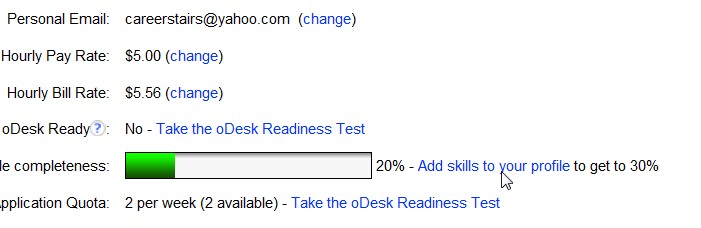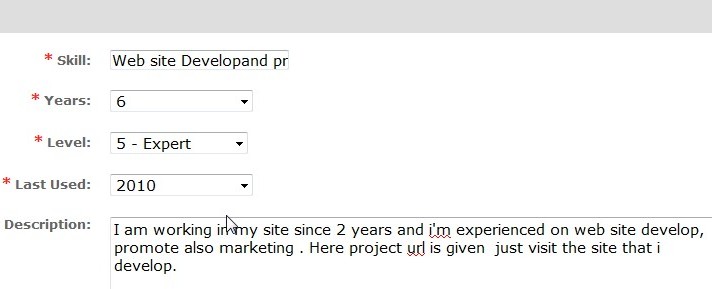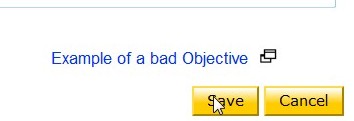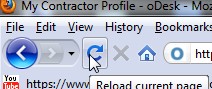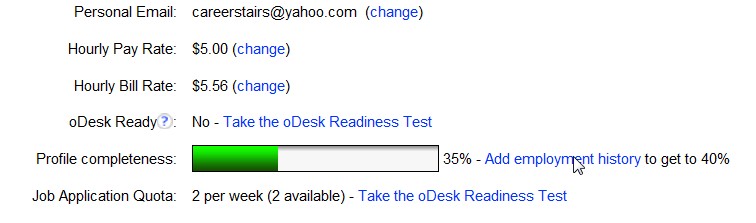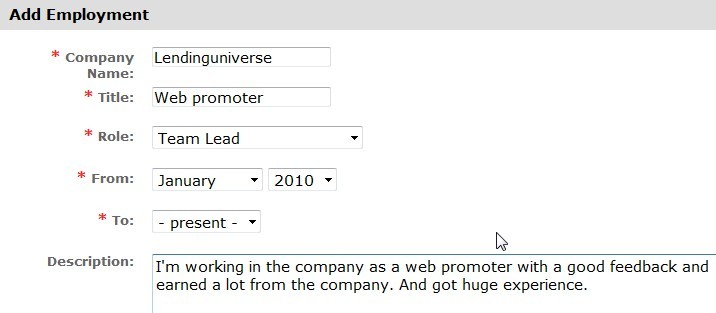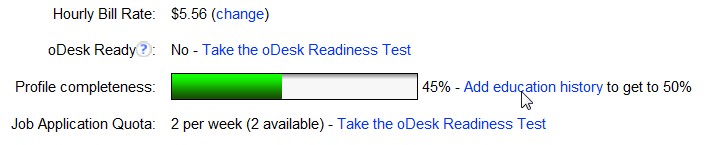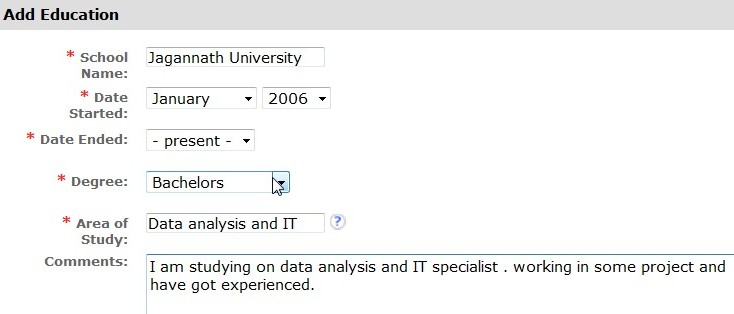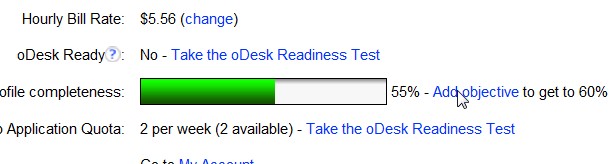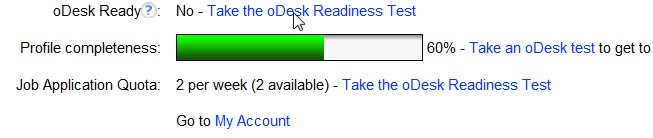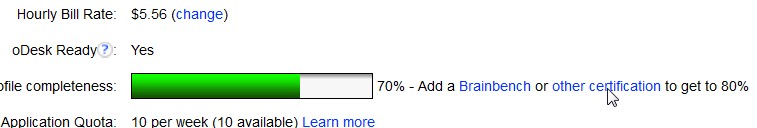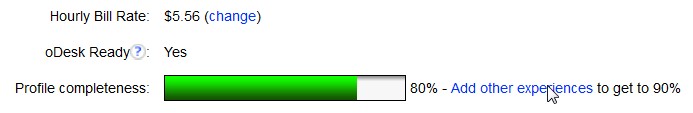Skip to content
Complete your contractor profile:
In this step add a portrait, skill details and Background information making you more attractive to potential clients. Remember that you must complete your profile to 100% to apply for a job
I will show you the step by step by step instruction of how will you enrich your profile to 100% in this article.
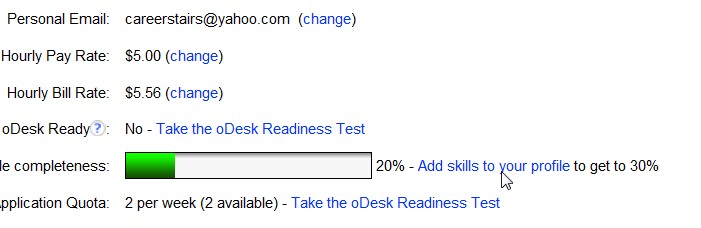
In your account summery you can see that profile completeness is 20% and beside that a link of “add skill to your profile” to get to 30%. Just click on it and it will show you a form like below. Just fill up the form like you are in expert level.
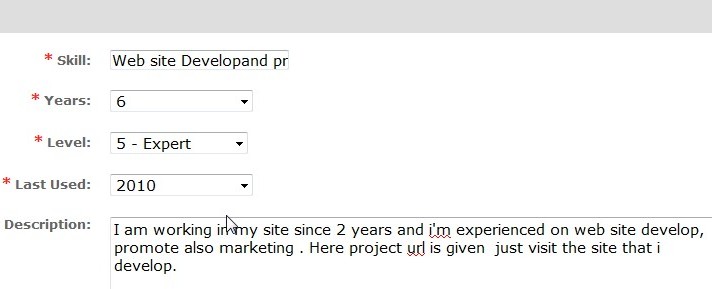
Then click on save button given in the right bottom part of the form shown in below.
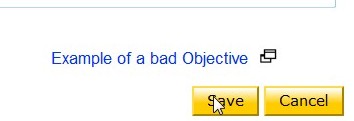
After successfully save the step just reload the page by clicking Reload the page button in upper left Corner of browser like below
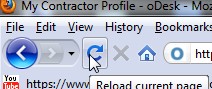
Now in your profile completeness you will see 35% complete and beside this you also see add employment history to get to 40% like the picture given below.
One thinks I should mention that percentage (%) may very time to time
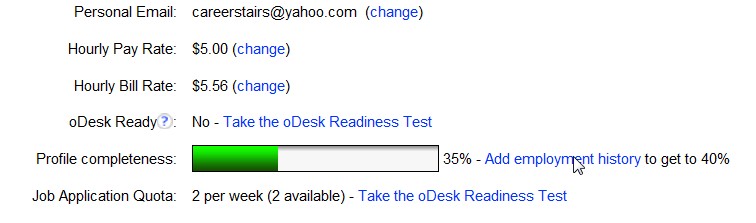
Now just click on” Add employment history” and you will see a form again like below. Fill up the form and click “save” button.
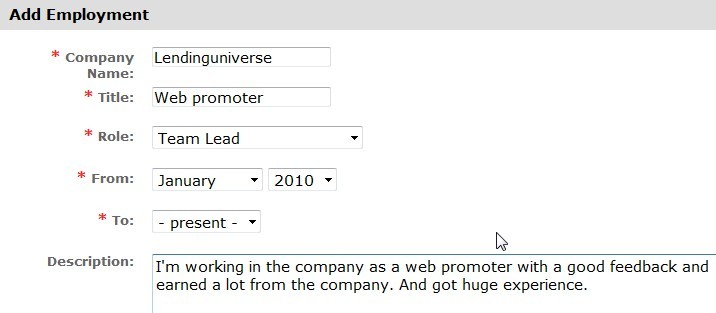
And after save this just reload the page like before.
And in your profile completeness you will see 45% complete and beside this you also see Add education history to get to 50% like below.
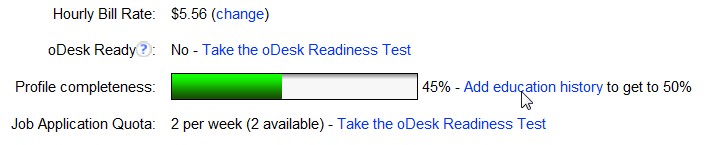
So just click On “Add education history” and you will see a form like below. Fill up the form and click on “save” button
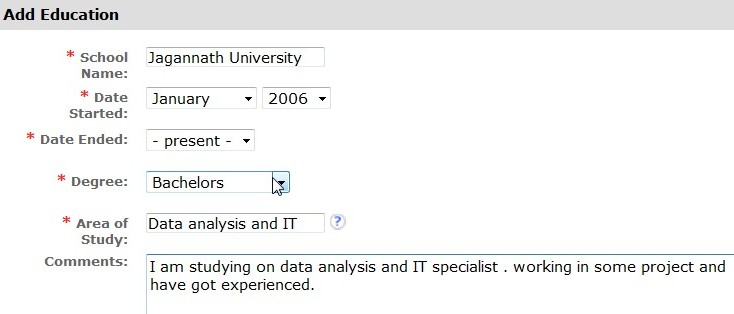
After saving the form reload the page again and see your profile completeness you will see 55% complete and beside this you also see add objective like below
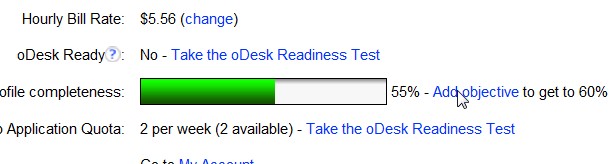
Just click on “Add objective” and you will see a form .fill up the form and click “Save” like before. Then reload page and you will see your profile completeness is 60% complete like given below.
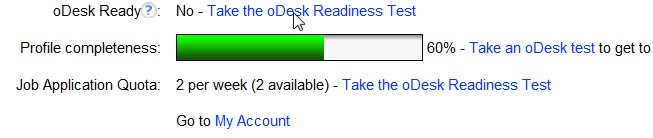
Now click on “Take and oDesk test” then you will see there is a lot of test available. You can chose any one you can attend successfully. I want to give you a details step by step description of taking a test in a separate Post or article. Just keep in touch with my site to get these important things.
Let’s come to the point after taking the test it will show you in your profile completeness is 70% complete like given below.
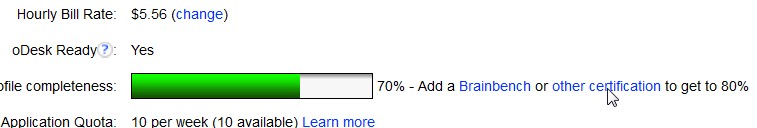
Just click on “other certification” and you will see a form .fill up the form and click “Save” like before. Then reload page and you will see your profile completeness is 80% complete like given below.
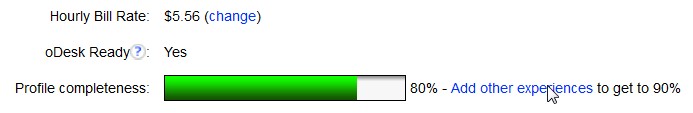
Just click on “Add other experiences” and you will see a form. Fill up the form by giving any kind of working experience. If you have not any experience give anything else no problem and click “Save” like before. Then reload page and you will see your profile completeness is 90% complete.
Then you have to give an oDesk readiness test to go to 100% and applying for job.
I want to give you a details step by step description of taking a test in a separate Post or article. Just keep in touch with my site to get these important things.
Here I made a Pdf file for you all new freelancer on how to create and account on oDesk and how to enrich the account to apply for job. Here You all can read my post on the same topic but I also made a pdf for your betterment. So click Below the link for Download the Pdf free.
If any question comes in your mind any time feel free to ask me through my site or by comment on the article. My site URL is http://www.careerstairs.com