- At first Go to run from start menu
- Type diskpart then Click ok/Enter
- Type list volume and Click Enter
A window will show like below
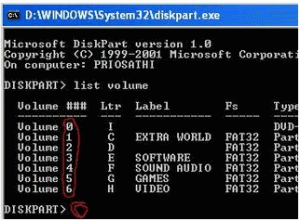
- If you want to hide (g 🙂 drive, then type select volume 5 and press enter.
- Then Type remove letter G and press Enter
- Again type diskpart removed the Drive Letter you will see a message.
Now restart your PC then you will see that the drive (g:) already hidden.
How to get back the hidden file?
It’s simple, step 1 to 4 are same process
In the step 5 write assign letter G instead of remove letter G
Then press enter and get the hidden drive again