To make the security strong Odesk newly introduce the mobile verification .
After a certain time you can’t apply for job without verify your mobile no. Then you can get the warning.
Here is the step by step instruction to verify your mobile with screen snapshot.
1. First set up your mobile no. in odesk profile shown below.
2. After getting the verification code just put in the box shown below
3. Click Validate My PIN button.
your verification is successfully done
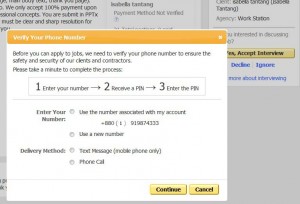
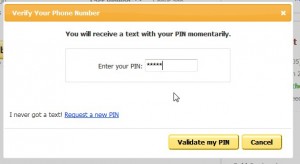
NIce Post . Thanks for post
Thank you for comment……….