- At first Go to run from start menu
- Type diskpart then Click ok/Enter
- Type list volume and Click Enter
A window will show like below
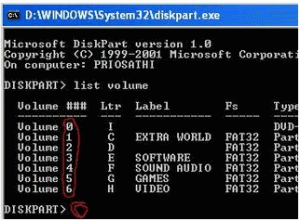
- If you want to hide (g 🙂 drive, then type select volume 5 and press enter.
- Then Type remove letter G and press Enter
- Again type diskpart removed the Drive Letter you will see a message.
Now restart your PC then you will see that the drive (g:) already hidden.
How to get back the hidden file?
It’s simple, step 1 to 4 are same process
In the step 5 write assign letter G instead of remove letter G
Then press enter and get the hidden drive again
great tipes
thanks for your comment..
good job boss go……..
Ihave no sense how to income by Internet . Please describe the internet income method .
first u need to create an account on a freelancing site.
details description is given in my site so keep in touch with my site.
I already give some post in my site just read all the articles in my site specially in online earning category then you will get the solution
really good
Very useful tips……… Thank you…….
well come
i passing odesk test exam now how i do job.do i need any credit or master card
ok . what is your profile parentage and if your profile percentage is 100% then apply for job and try to get a gob.
if any problem occurs tell me